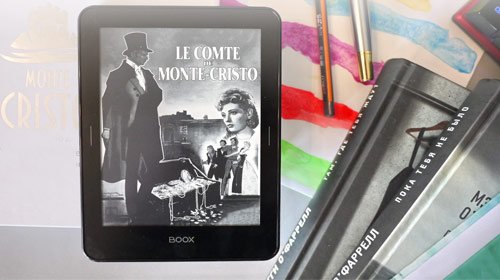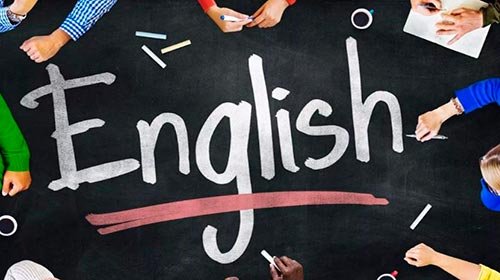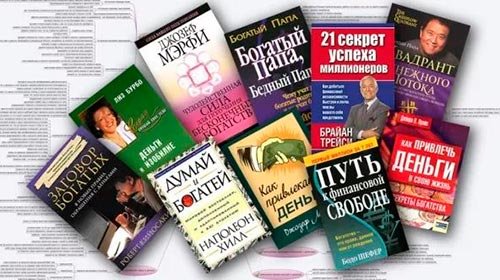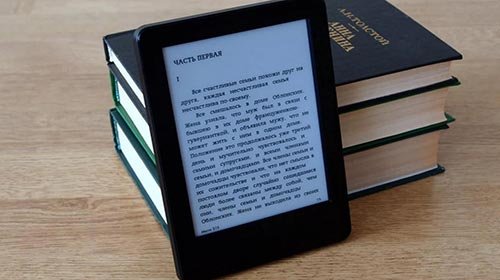Today, printed books are gradually losing ground, giving way to more functional, mobile and easy-to-use book readers. After consulting with experts and learning the opinions of users, we have prepared for you 10 practical tips on choosing an e-book.
Content:
Screen
Choose: LCD or E-ink?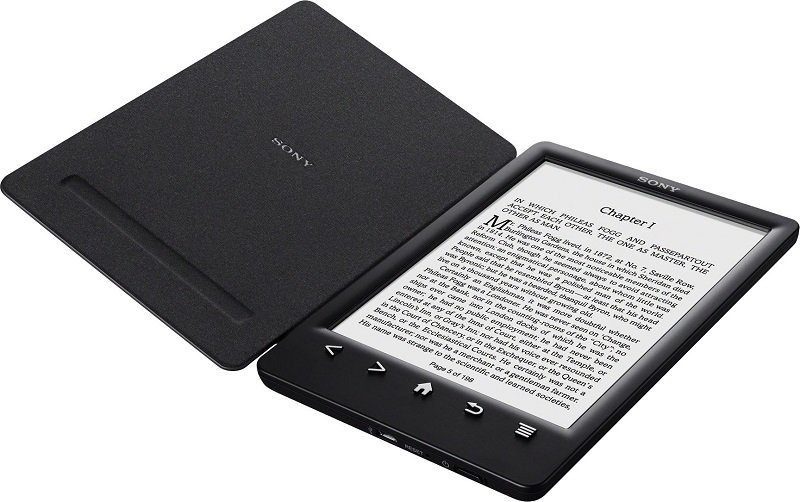
The first and most important thing that you need to pay attention to when buying an e-book is the screen. It is characterized by two parameters: the size (diagonal) and the type of display. The choice is limited: either LCD or E-lnk screen. Let's see how they differ.
LCD screen. These are color and monochrome LCD panels that you used to see in any other gadgets: your smartphone, tablet, laptop. Usually “readers” with LSD-screen have advanced functions (for example, they can additionally be used as an audio player). It turns out, something like a traditional and economical tablet.
E-ink screen The best choice if convenience and safety for eyes is in a priority. E-ink panels are electronic inks that are similar in characteristics to standard printed books. They do not need a lot of energy to display text and images, so a full charge will last for 2-3 weeks or even more. The viewing angle on the E-ink-screen is 180aboutthat allows you to read a book at the same time to two people.
As for the size of the "reader", a model with a screen of 8 inches or more is suitable for viewing drawings, graphs, diagrams and other technical documentation. For normal everyday use, including in school, choose compact readers, the diagonal of which does not exceed 6 inches.
"Filling"
What should be “inside” an e-book?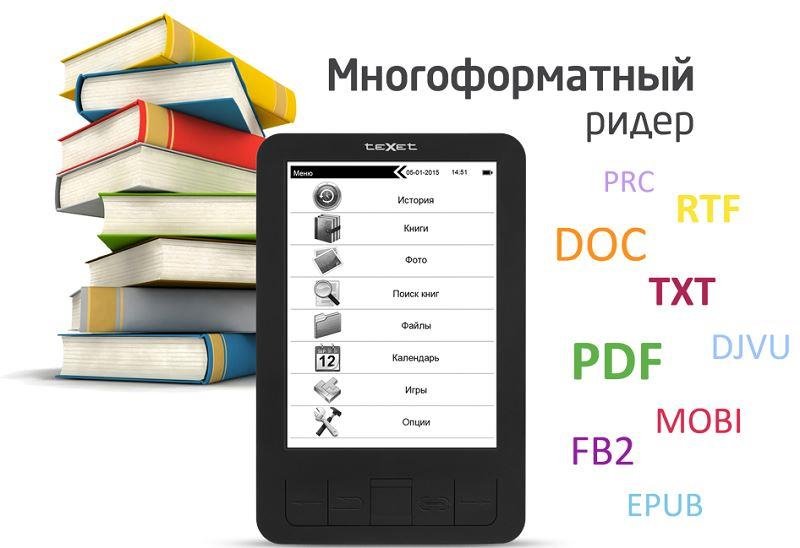
Platform. Most e-books work on the Android operating system, so in terms of their functions and capabilities they are close to traditional tablets. In the "readers" easier and cheaper built its own management, a significant drawback of which is the restriction on the number of installed applications.
Formats. Modern readers support many formats, even standard models recognize at least 13-15 types of books. This is enough not only for reading, but also full-fledged office work / study.
Before buying, make sure that the "reader" can work with the following formats:
- Epub,
- Doc,
- FB2,
- Html
- PDF,
- Docx
- RTF,
- Txt
If graphics (images, charts, etc.) are important to you, then the e-book should support additional formats: JPEG, PNG, BMP or TIFF. The more file types the reader recognizes, the higher its cost will be.
Memory
How much memory is needed to read books?Everything is much simpler here than with other parameters of e-books. Most readers have a relatively small amount of memory: from 2 to 4 GB. Some models are able to recognize external drives, others do not.
If you use the "reader" exclusively for downloading and storing books, then even for 2 GB you can download more than 500 of them with images and music. You understand, read - do not reread.
Conclusion: the ability to support SD and microSD memory cards makes an e-book more expensive by 10-15%, but these costs will be useless, because 2 GB of volume will definitely be enough for you even with constant use.
Additional features
What useful features can be found in readers?This advice is only for those who want to choose not just an e-book, but a multifunctional device with additional functions.
According to users, among the most necessary features of readers:
Music. A very important feature that allows you to learn foreign languages, listen to audio books and just include your favorite songs. Only simple players with a minimum of settings are built into the "readers". Do not expect too high reproduction quality, only some models are able to play audiophile FLAC. Before you buy, be sure to listen to the volume and sound quality.
Pre-installed dictionaries. Again, a useful feature, but not for everyone. If you study foreign languages or like to read books in the original, then it will be useful to you. Just one cursor on an incomprehensible word, you can view its translation or value. Caring manufacturers usually build a huge number of dictionaries, while the cost of the device is practically unaffected.
Games and videos. If you like to watch movies or TV shows, play virtual toys and use modern applications, then make sure that the selected e-book supports these functions. Of course, you cannot count on high quality video and downloading the latest versions of your favorite games.
Other additional features, the presence of which will make the classic reader more functional device: voice recorder, flashlight, timer, alarm clock, etc.
Data transfer
Do I need Wi-Fi and built-in browser?The presence of the Wi-Fi module is a very important parameter of the e-book, judging by user feedback. With it, you can save new files, update the database of works and download other interesting applications to your device.
The availability of Wi-Fi connectivity affects the cost of the “reader”, but we recommend not saving on this feature. In its absence, it will be necessary to limit the classical method - copying files by cable.
Another thing - the built-in browser. However, these are more likely manufacturers' tricks that affect the price of the reader than a useful application. If you have access to Wi-Fi, you can download and install it yourself, without overpaying for an already built-in option. Again, the browser is generally not required if you plan to use the e-book only for its intended purpose.
Conclusion: Wi-Fi module is needed, there is no built-in browser.
Control
What type of control is more convenient?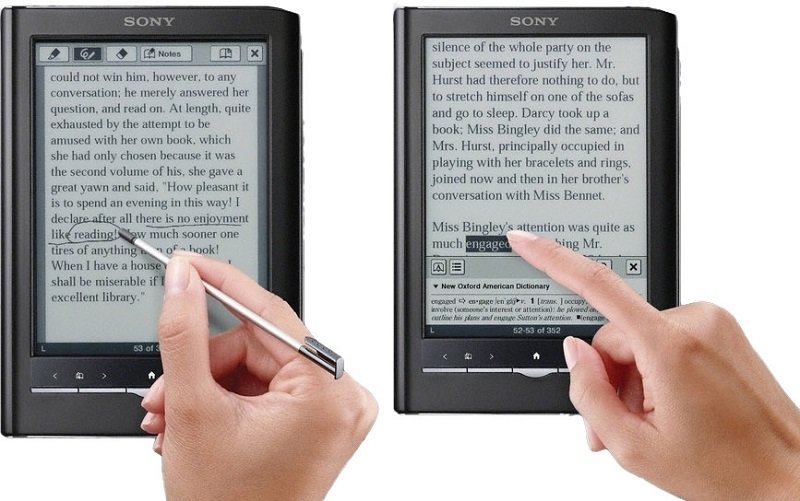
To navigate the work in most modern "readers" uses touch controls. In particular, this feature is useful when scrolling long files and a large number of images. Note that the touchscreen is always duplicated by the buttons on the device panel, so using them you can perform similar actions.
Note! For many users, screen flip is important: automated or manual. This option is necessary if you have a habit of reading your favorite piece while lying on a sofa or bed.
Another management option is a full QWERTY keyboard. It allows you to quickly search for information in the text, activate the built-in browser (if available), or use a dictionary conveniently. Typing characters from the virtual keyboard is long and difficult, especially for schoolchildren and students who are interested in speed.
Battery capacity
How long will the charge of an e-book last?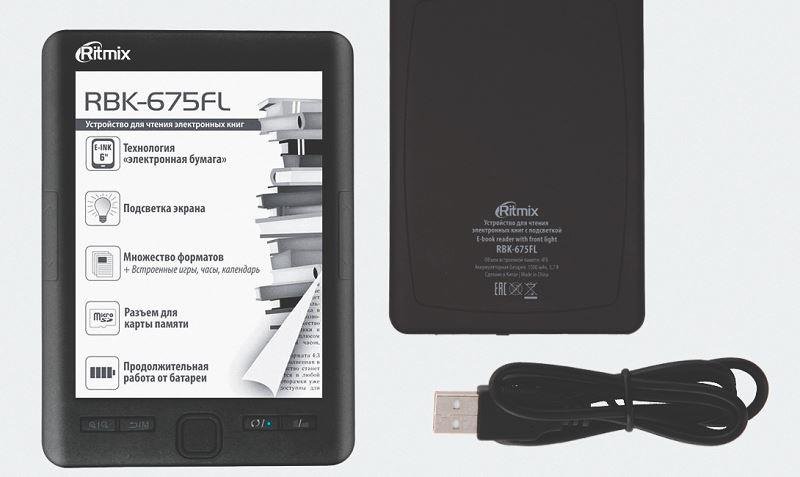
The duration of the e-book without recharging depends on the battery capacity. Remember, the more this parameter is, the less often you will have to charge the "reader" and interrupt the use of the device.
If you plan to take an e-book with you on a trip, the battery capacity should be at least 2,800 mA / h. For home use, as well as schoolchildren and students, about 900 mA / h is enough.
The power source is located inside the e-book, and is practically no different from those installed in mobile phones and tablets.To fully charge the device, it takes about 2-4 hours.
Experts note that the more additional options are available in the reader (Wi-Fi, audio player, lights, etc.), the faster it will be discharged. For charging, as a rule, a standard microUSB port is used, so there should be no difficulties.
Body material
Plastic VS MetalA lot of e-books presented today on sale, made of plastic. To find devices in a metal case is quite difficult, they are found only in some foreign manufacturers.
Even if you find e-books made of metal, then pay attention to their weight. If plastic models weigh about 300 g (a versatile and most convenient option), then the metal case will be much heavier.
Choosing for yourself "reader", pay attention to the e-books with soft-touch coating. It provides additional protection of the device against sliding on various surfaces (metal, plastic, stone).
Cost of
Can I buy a "reader" for 1 500 rubles?One of the key moments when buying a new e-book is its cost. Today, the maximum price of the device reaches 20,000 rubles and above, but this concerns the limited series of top models of "readers" or gadgets with a large diagonal used in the work of professionals.
For the average user: a schoolboy, a student, an office job or a simple book lover, the cost will be much more modest: from 5,000 to 10,000 rubles for models with a Wi-Fi module, backlight and a capacious battery.
Less famous manufacturers offer e-books with a limited number of features and functions. Such readers without music, the Internet and games will cost you less, their cost varies from 1,500 to 4,000 rubles.
Manufacturer
What brands offer quality "readers"?
Today, e-books offer a huge number of brands, but keep in mind that most of them order the manufacture of products in China, not paying attention to the development and updating of software.
Buying “reading rooms” of dubious production, but at a low price (which, perhaps, is their only advantage), you risk getting not just low-quality gadgets, but non-Russified devices.
We studied user reviews and expert opinion to prepare for you a selection of manufacturers that pay attention to the quality of the assembly of electronic books and software updates:
- Amazon,
- Lenovo,
- Barnes & Noble,
- Kobo,
- Pocketbook,
- Onyx BOOX,
- Samsung.
That's all, now you can not only choose the e-book yourself, but even help your friends with this!